What does it take to design a learning journey that truly lands with your learners? Until now, I hadn’t realised just how much goes into building a learner journey in instructional design before a single piece of content is created.

Credit: Tima Miroshnichenko on Pexels
Inside Module 3: Learner Journey and LX Design in Focus
Module 3 of my digital learning design course centred on Learning Experience Design (LX Design) – a learner-centred approach to designing meaningful, engaging, and effective learning journeys.
It focused on the analysis and design stages at the start of a digital learning project within the ADDIE model framework. I thought this module was an Aladdin’s Cave of practical guidance and principled frameworks for planning and designing an e-learning course from end to end.
The key points that stood out for me were:
- Creating learner personas
- Breaking down course content into constituent parts
- Working with subject matter experts (SMEs)
- Understanding the differences between macro and micro instructional design
New Insights That Shifted My Thinking
I was pleasantly surprised at the level of support the module provided for completing the final e-learning project assessment. It contained an extremely usable and practical set of procedures to follow – valuable not only for the course but also for future projects.
The checklists and key considerations were outlined for each step, and I began to see how I could apply these methods to my projects next term. I would have equally appreciated having these frameworks during my initial teacher training, as they would have saved me a lot of time in the beginning.
The first step in any e-learning plan starts with a humanist approach, placing the learner at the centre. Understanding the learner journey in instructional design means asking: Who are we trying to educate or train here, and what challenges do they bring with them?
I created a learner persona for the first time based on a student who had already expressed interest in a potential course. The questionnaire checklist enabled me to cover all bases. We can build personas from previous, real learners, but the module explained that it’s better to choose extremes of learners to ensure diverse needs are considered from the outset.
In future, I’d like to supplement this with learner data from surveys and learning analytics in the LMS. My current LMS doesn’t capture learner reaction data, but I can create simple quizzes to gather feedback. For example:
- I understood the topic in today’s lesson.
- I felt confident doing the tasks.
- What was difficult for you?
This kind of structured feedback is more reliable than my intuitive sense in class, and provides data-driven insight into whether learners’ needs are being met.
I was also surprised by the level of detail needed for learner personas. I’d never specifically asked about digital literacy or technology access, so I’ll start doing this as the new academic year begins.
Another valuable element was learning how to work effectively with subject matter experts (SMEs). The module explained the SME’s responsibilities, how to prepare for and facilitate an onboarding workshop, and strategies for overcoming common challenges. These tips felt practical and transferable.
How My ESOL Experience Connects to Instructional Design
When planning courses in the past, I already had a mental image of learner personas based on real students. I also collected much of the data needed for personas, but never wrote it down systematically. Now I can see the value of documenting it.
The module also revisited the differences between learning aims, objectives, and outcomes. I knew this already, but the presentation was principled and easy for newcomers to grasp quickly.
The concept of the learning gap was familiar from exam classes, but it was useful to connect this to Bloom’s Taxonomy and to design SMART objectives that target both lower- and higher-order thinking skills. This reinforced how much instructional design overlaps with effective classroom practice.
Questions I’m Still Exploring About Learner Journey Design
As I built my first persona, I wondered how best to capture information about learners’ digital access, literacy, and preferences. This isn’t something I’ve asked before.
My solution was Google Forms: free, mobile-friendly, embeddable in both Google Classroom and Canvas, and easy to export into Google Sheets for analysis. The use of Likert scales, dropdowns, and open-text fields makes it ideal for gathering varied data.
Even a simple Google Form could be adapted as an intake tool, helping uncover not just language level but also digital needs, barriers, and accessibility considerations.
How I Plan to Apply Learner Journey Principles in Practice
The course introduced the idea of a modular framework, essentially a structured scheme of work. It offered both bottom-up and top-down strategies for mapping content. I realised I’ve often done this intuitively, but now I have explicit strategies to fall back on.
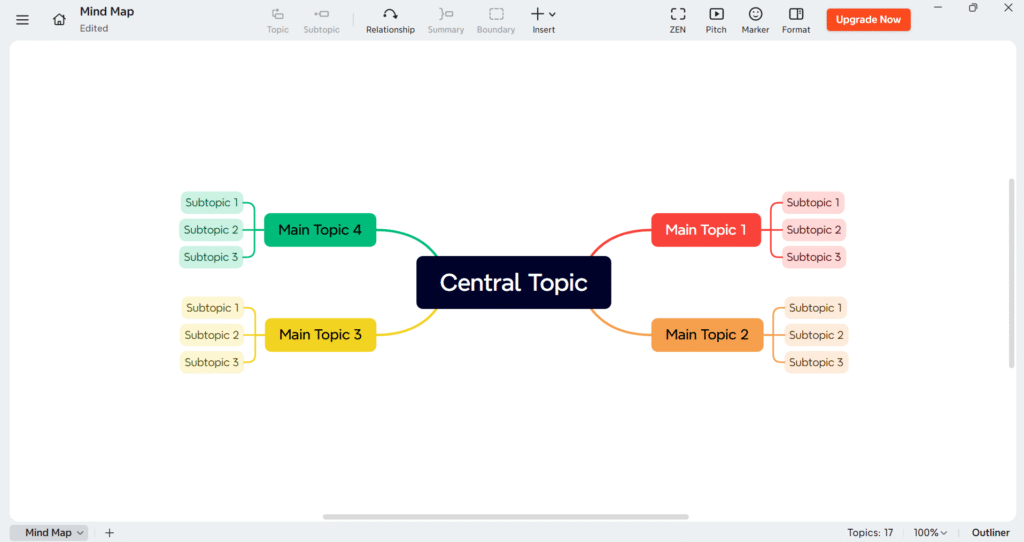
One tool I’ve found helpful is Xmind – useful for content mapping or devising schemes of work. Why Xmind? Because it makes early-stage planning fast and flexible. I can capture ideas without worrying about layout and then rearrange them as patterns emerge.
Try Xmind – opens in a new tab
For my e-learning project assessment, I’ll probably use this mind-mapping tool. I like it because I can quickly see how topics break into subtopics and how I can aim for balance. I usually start with a mind-map layout, then convert it into a table, and finally export it to PDF. This iterative process lets me refine the structure before polishing it in PowerPoint, Google Slides, or Canva.
Tools and Resources That Support Learner-Centred Design
I wanted to experiment with a persona builder. I chose UXPressia because it’s designed for User Experience (UX) professionals but adapts beautifully for LX design. It nudged me to think beyond the language level and consider the broader learner context.
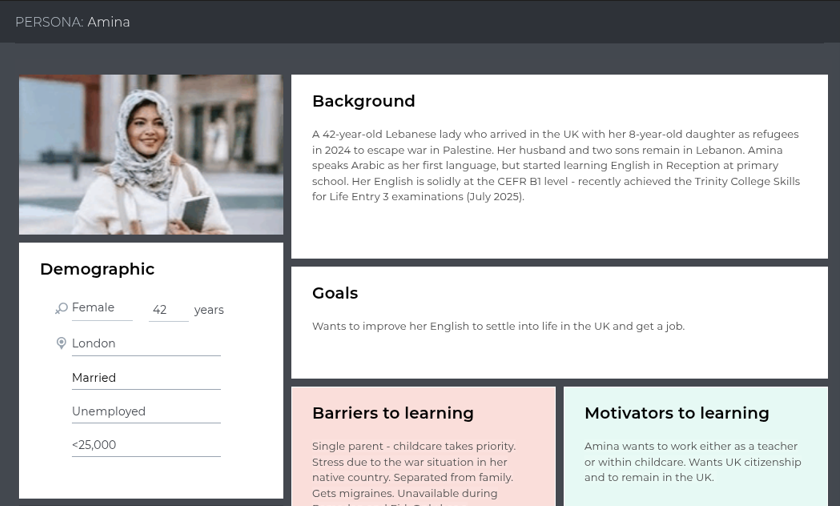
by work and citizenship, and faces barriers such as childcare, migraines, and limited online experience.
This is my first attempt to map an ESOL learner’s context into LX design with Uxpressia.
Try XPressia learner persona builder (opens in a new tab) to explore how personas shape LX design.
View the full learner persona for Amina (opens in a new tab) to see how context, barriers, and goals are mapped visually.
Even though this was just a first draft, the exercise showed how factors like childcare, health, and mobile-only access shape decisions at every stage of the learner journey in instructional design. This approach could easily be adapted by sketching one learner you know well and asking yourself, What barriers shape their learning experience? You don’t need special software; even a simple template works.
That naturally led me to draft a digital needs analysis questionnaire covering not only devices, but also digital confidence and accessibility. Here is my draft questionnaire:
Devices & Access
- Which device do you normally use for learning: smartphone, tablet, or computer?
- If you have Wi-Fi at home, is your internet connection usually very reliable, sometimes cuts out, or unreliable?
Digital Confidence
- How confident do you feel using a computer, smartphone or tablet?
- How do you usually solve a technical problem?
Inclusion & Accessibility
- Do you have health conditions (e.g. migraines, fatigue, vision issues) that might affect online study?
- Do you have childcare or family commitments that affect live session attendance?
Even this short list shows how needs analysis can move beyond “Do you have WiFi?” and uncover what truly enables or blocks participation.
=Download my Digital Learning Needs Analysis Questionnaire (PDF, 2 pages) (opens in a new tab) to use as a template for your own learner research.
Designing this made me realise that digital access is never just about devices or WiFi. For someone like Amina, a reliable phone connection matters, but so do childcare, health, and cultural commitments. It’s early days, but even trying out a simple persona and questionnaire has already shifted how I think about inclusive design.
Next Steps in Instructional Design
This module left me with two big takeaways: first, that analysis is design, and everything begins with knowing your learners. And second, that tools like personas and needs analysis aren’t just academic exercises; they shape real decisions about accessibility, engagement, and inclusion.
For me, mastering the learner journey in instructional design is about balancing data-driven insight with empathy. These frameworks and tools have given me practical ways to capture both, and they’ll shape how I plan every future course. Next term, I’ll be building learner personas and running digital needs analyses as a standard part of course planning, something I never did before.
If you’ve ever created learning materials, how did you approach the learner’s experience? Did you imagine personas, run surveys, or simply rely on your intuition? I’d love to hear how others put learners at the centre of design.