I didn’t realise I’d been following a process all along, but I was. In Module 1 of my course, I explored instructional design basics and realised that many of my past decisions already aligned with ADDIE principles.

Credit: Nick Morrison on Unsplash
What was this chapter about?
The first module provided an overview of choices available when designing digital learning, the techniques we can use to deliver learning, the job roles and responsibilities, and a summary of frameworks that guide the end-to-end design and delivery of digital learning. It also explored how to evaluate tools in the design process, and current trends in the digital learning field. This gave me a useful foundation for understanding the bigger picture of digital learning design and where my own experience fits in.
What felt new or surprising about these instructional design basics?
I was familiar with examples of categories, modes, and modalities of digital learning, but it was hard for me initially to memorise and connect the language to the concepts. I learnt that categories are teaching and learning approaches, for example, synchronous, asynchronous, immersive and social learning. It was surprising to learn that immersive learning can be delivered both in-person or fully digitally.
Next, I clarified that modes are the delivery method and specific learning context whether that’s fully online, in the classroom with technology enhanced learning (TEL), blended learning – or what is now known as hybrid, and hyflex – where students can decide to join a class synchronously either online or onsite.
I discovered that the term modalities relates to the techniques or assets we use to deliver digital learning, and that except for the development stage, the instructional design role is involved in all the stages of the ADDIE model.
There was a useful lesson introducing tech tools and it explained that they should be explicitly linked to the learning outcomes of lessons and courses. This made complete sense to me. There are definitely too many digital tool choices which can be overwhelming.
It was helpful to see that learning outcomes fall into four broad categories: knowledge, reasoning, real-time demonstration, and product creation. Achieving these outcomes often involves a combination of content development, social learning, and assessment.
It was useful to have a checklist outlining a principled way to evaluate learning design tools based on pedagogical, technical, financial, motivational aspects.
I’d always thought adaptive learning was just about accessibility and inclusivity, but I learned it’s actually about using data and analytics to adapt e-learning to the individual learner, and this approach is becoming more common.
What confirmed what I already knew or do?
I have already experienced all four delivery modes, whether that has been teaching fully online during the pandemic, to my current practices of teaching in the classroom with TEL and blended/hybrid learning. I often use the Smart Notebook app to print emergent language generated by students, and Google Classroom to support face-to-face learning outside of the classroom.
Blended learning has also been very popular with my students who weren’t able to keep up to date with their learning during absences. These instructional design basics reminded me why blended learning works so well in my ESOL classes. I have been able to provide Quizlet sets of irregular verbs they needed to learn instead of spending time in the classroom focusing on this, or even providing answers to controlled practice exercises, leaving more time in class to focus on more meaningful practice and higher order thinking activities.
The key point I took away was that everyone should have a fair opportunity to achieve and experience the course fully regardless of the mode, and I decided that blended learning offered the chance to be able to provide that.
At the start of the academic year, I’d already thought about how to transition between classroom-based learning to asynchronous learning on the platform, and hence being able to transition from onsite to live online classes when necessary.
Most of the modalities of learning are familiar to me, and these include things like using forums on Moodle for social learning, using game-based learning with Kahoot, assessment with Edpuzzle, and creating instructional screencast videos to demonstrate specific tasks in a virtual learning environment (VLE), such as how to contribute to a forum in Moodle.
Instructional design models are frameworks or processes which outline and remind everyone involved in a project of what needs to be done, by whom and by when. Learning about the ADDIE model encouraged me to reflect on how I have created online learning in the past. By following a model, it ensures there is less individual interpretation of what should be done, and that all deliverables are met.
Working through this chapter also made me reflect on how much of the development and implementation stages of the ADDIE model I’ve already been doing without realising.

At the development stage, I’ve built and maintained Moodle courses, creating clear, accessible pages and resources. I’ve designed instructional screencasts and PDF guides to help students navigate the VLE and complete tasks, and I’ve tested everything from user experience to formatting to make sure instructions were easy to read and follow.
When teaching fully online, I recorded and edited sessions using OpenShot, isolating key moments like student exam practice, for playback and self-assessment in later lessons. This motivated learners to give their best knowing we’d review their performance together.
At the implementation stage, running fully online courses taught me the importance of onboarding students not just on the content but on the technology itself. Early sessions focused on demonstrating how to use the platform, modelling tasks, and sharing examples to build confidence. I kept communication channels open for learners to reach out if they felt stuck, whether because of the task or the tools, and monitored engagement through Moodle’s reporting features.
I learned that a little extra encouragement and visibility helped learners overcome barriers like self-doubt, time constraints, or unfamiliarity with technology. In many ways, I was acting as a teacher, coach, and community manager all at once.
I found that when creating my online classes, I spent a long time developing the course as I hadn’t fully thought through the design. I’ve seen for myself that out of all the roles in digital learning design, quite often it’s the instructional design role that is left out the most.
The chapter also reminded me that I’ve naturally applied elements of backward design when planning exam-focused classes. I start by identifying the summative assessment, the exam itself, and work backwards to define what success looks like, what evidence learners need to produce, and then design activities that build towards that outcome. This approach ensures that every task feels purposeful and connected to learners’ goals.
What questions or uncertainties came up?
Already, the course is talking about key deliverables such as scripts, storyboards, wireframes and rapid prototyping, and learning to do this will be new for me.
What would I like to apply or try next?
I’m looking forward to exploring some of the tools – and there are a lot! Mastering these instructional design basics will make it easier to choose the right tools and platforms in future projects. It’s important to match the tools to the learner outcomes. The course provides a checklist to assess potential tools and key points to consider in terms of pedagogical, technical, financial and motivational aspects in order to choose the best one. When deciding on a VLE, the course also suggests you should think about your course content, assessment, communication and reporting tools within it. These frameworks are helpful and provide a guide to consider technology in a principled and informed way. I’m currently thinking about using Canvas as my VLE instead of Google Classroom next year as I think it will offer more functionality, but as yet, I haven’t tried using it.
In order to get started with studying again, I decided that I seriously needed to overhaul my bookmarking and tagging processes. All my bookmarks were on Mozilla Pocket and it is closing in October.
Tools
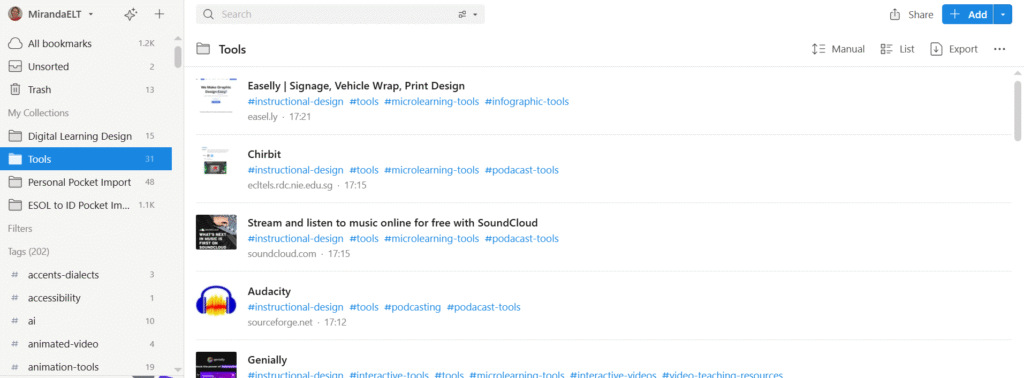
I’m now using Raindrop.io and I have migrated all my bookmarks over. I went with Raindrop as it was less restrictive about the number of bookmarks you can have. I’ve found it to be very user friendly and the migration process was very quick and simple. Once migrated, cleaning up the tagging system didn’t take long at all.
In the screenshot, it shows that you can create folders as well as tags and these are easy to manage. I’ve also added the extension to my browser for super-quick bookmarking and put the app on my phone, which has allowed me to do additional course reading on the go seamlessly.
Resources
I also bookmarked a couple of additional resources I plan to explore, which others might find useful too:
- Designing Digital Learning (Articulate Rise e-learning course) – a short, practical course for faculty, with clear examples and principles of good design.
- How to Create an Online Course (iSpring blog) – a helpful step-by-step guide with links to further reading.
As I move into the next module, I feel more aware of how much I already bring to the table, and how much more there is to discover about designing purposeful, engaging learning. Next, I’ll be exploring how to translate good teaching into great design, and building on this foundation.
Building on these instructional design basics will guide how I design purposeful and engaging courses going forward.
If you’ve ever made a shift into a new field, how did you balance confidence in your experience with openness to learning? And what helped you stay grounded when everything felt new again?
Thanks for reading! Feel free to share your thoughts in the comments.
Nice article! I love how you explain that instructional design is about planning lessons that actually help learners succeed.
Thanks! I’m so glad you found it helpful! Are you an instructional designer?